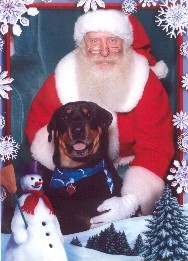IT'S JAVASCRIPT TIME!!!
This is a paragraph.
Clicking the button above will give you today's date and time which retrieved
through JavaScript's intrinsic object Date().
Today's date and time below is also supplied by setting a variable equal to new Date() where new is a keyword.
A JavaScript Array is written and interpreted to translate the number for the month and day into their names.
The Script that writes everything above is:
<script type="text/javascript">
var d;
var thisyear;
var thismonth;
var thisdate;
// the following sets the Date object
d = new Date();
// The following retrieves the Year
thisyear = d.getFullYear();
// The following retrieves the month
thismonth = d.getMonth();
// The following retrieves the day of the week
thisdate = d.getDay()+1;
//The following is the Array to give you the name of the Month.
var month=new Array(12);
month[0] = "January";
month[1] = "February";
month[2] = "March";
month[3] = "April";
month[4] = "May";
month[5] = "June";
month[6] = "July";
month[7] ="August";
month[8] ="September";
month[9] = "October";
month[10] = "November";
month[11] = "December";
document.write ("<p> Today's date and time: " + d + "</p>")
document.write ("The Year is retrived through the getFullYear() method: " + thisyear)
document.write ("<br />")
document.write ("<p>The Month is: "+ thismonth +" which is JavaScript for the current month since it starts counting at 0</p>")
document.write ("<p>The day of the week after adding 1 to the method is: "+thisdate+" as retrieved through the getDay() method.</p>")
document.write ("<p> The Month is: " + month[d.getMonth()] + " which is the actual month after using the Array.</p>")
</script/>
Return to Table of Contents
DELAWARE'S MIDDLETOWN ODESSA AND TOWNSEND AREA